


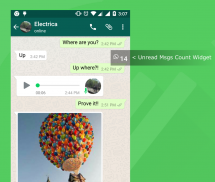
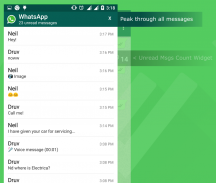
Chat Helper for WhatsApp

Deskripsi Chat Helper for WhatsApp
The App embeds and shows a WhatsApp widget and displays it whenever you are on a chat with someone, the widget shows the count of unread messages you have and of course it keeps updating live. Clicking will expand the widget quickly into a screen full of unread messages for you to peak through, from this screen you could quickly jump to any of your chat contacts/groups or hit the X to go back to your chat. If you switch to a new chat, you could go back to your previous chat by just hitting the back button. And all this will hopefully make you a better multitasker when it comes to chatting.
Few Tips/Instructions for the App:
✓ The App needs a 2 step setup (3 if you are on Android Marshmallow), which you need to do only once and never have to visit the Settings again.
✓ When the App prompts to provide permission to create widgets, please go for "Alway allow...", this will let the App automatically get the widgets ready and display at right time, right place.
✓ If the unread count badge obstructs any of your view elements (may be when keyboard is on,) you can drag the badge vertically to a new place (but restricted to right side of the screen for now.)
✓ If you open the unread messages window, always try to use the X at the top right corner for faster re-access.
✓ If you click any chat in the unread messages window, it will take you to the respective chat. Once you're done interacting, press the back button to quickly go back to the previous chat.
DISCLAIMER:
This application is not endorsed by or affiliated with WhatsApp Inc. WhatsApp Messenger, its name, trademark, and other aspects of the app are trademarked and owned by their respective owners. The App doesn't modify WhatsApp in anyway, it merely facilitates access to WhatsApp widgets at the right time, right screen.
</div> <div jsname="WJz9Hc" style="display:none">App embeds dan menunjukkan widget WhatsApp dan menampilkannya setiap kali Anda berada di chatting dengan seseorang, widget menunjukkan jumlah pesan yang belum dibaca yang Anda miliki dan tentu saja terus memperbarui hidup. Mengklik akan memperluas widget cepat menjadi layar penuh pesan yang belum dibaca bagi Anda untuk puncak melalui, dari layar ini Anda dapat dengan cepat melompat ke salah satu dari Anda chat kontak / kelompok atau memukul X untuk kembali ke chat Anda. Jika Anda beralih ke obrolan baru, Anda bisa kembali ke chat Anda sebelumnya dengan hanya menekan tombol kembali. Dan semua ini mudah-mudahan akan membuat Anda multitasking yang lebih baik ketika datang ke chatting.
Beberapa Tips / Instruksi untuk App:
✓ App perlu setup 2 langkah (3 jika Anda berada di Android Marshmallow), yang perlu Anda lakukan hanya sekali dan tidak perlu mengunjungi Pengaturan lagi.
✓ Ketika App meminta untuk memberikan izin untuk membuat widget, silakan pergi untuk "Alway memungkinkan ...", ini akan membiarkan App otomatis mendapatkan widget siap dan dipajang di waktu yang tepat, tempat yang tepat.
✓ Jika jumlah lencana belum dibaca menghalangi setiap elemen pandangan Anda (mungkin ketika keyboard pada,) Anda dapat menarik lencana vertikal ke tempat baru (tapi terbatas pada sisi kanan layar untuk saat ini.)
✓ Jika Anda membuka jendela pesan yang belum dibaca, selalu mencoba untuk menggunakan X di pojok kanan atas untuk lebih cepat kembali akses.
✓ Jika Anda mengklik salah obrolan di jendela pesan yang belum dibaca, itu akan membawa Anda ke masing chat. Setelah Anda selesai berinteraksi, tekan tombol kembali untuk segera kembali ke obrolan sebelumnya.
PENOLAKAN:
Aplikasi ini tidak didukung oleh atau berafiliasi dengan WhatsApp Inc. WhatsApp Messenger, namanya, merek dagang, dan aspek lain dari aplikasi adalah merek dagang dan dimiliki oleh masing-masing pemilik. App tidak memodifikasi WhatsApp di pula, itu hanya memfasilitasi akses ke WhatsApp widget pada waktu yang tepat, layar yang tepat.</div> <div class="show-more-end">

























